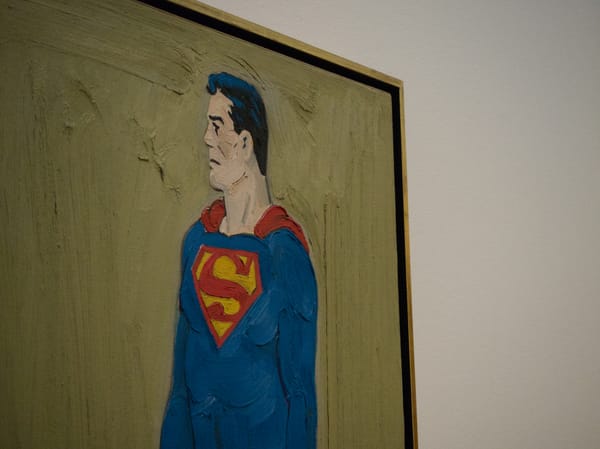When I was in third grade, my dream was to have a PalmPilot. My teacher had one, and the idea of having digital assistant in my pocket seemed like science fiction to me. Decades later, the iPhone has transformed life, yet leaves a lot to be desired in terms of autonomy and intelligence.
I have built many apps for other people. Recently, I began building one just for myself. I call it Junk Drawer, a home for my personal data, scripts, and workflows. My app has become a way to apply AI in fun ways in my life, and I think more people should make a small, private app of their own.
With the rise of vibe coding, building software has become easier, and more people are experimenting. Instead of buying software products just for one feature - like a link shortener— you can just build it yourself.
Building software for others requires a lot of overhead: user accounts, integrations, and configuration screens. As a codebase matures, you layer on email notifications, error monitoring, and scheduled actions such as “send a summary every Monday.”
My first instinct was to spin up a separate app for each tool I wanted — but I soon found it easier to bundle everything into one project. By housing all my personal tools in a single Rails app, I reuse the same configuration, login, recurring jobs, and notifications instead of rebuilding them each time. And, I can keep the choices weird - like sending notifications over Signal instead of email. That’s where an app of one’s own shines: it can be a smorgasbord of features.
Here are some features already in Junk Drawer:
- When someone joins my mailing list, the app uses AI to research and tell me about them.
- When I publish here, it uses AI to analyzs the essay and recommend how to share it on LinkedIn text for a LinkedIn post to share the article. (I may add an automatic BlueSky feed, too.)
- On the first day of the month, it sends a reminder to post my newsletter on my website.
- It embeds Blazer dashboards for data from Postcard, Booklet, and Ghost on my Toolbox server.
- A homepage built with 98.css links to every app running on the server.
Planned additions include indexing two decades of Gmail in Chroma for better search, integrating Maybe Finance for spending insights, and automating accounting tasks.
Today, the two most useful enablers for a personal app are APIs and AI. APIs expose your scattered data—emails, credit-card transactions, calendars. Zapier used to bridge those gaps, but your own app can do it more directly (and for free).
AI’s capabilities still outpace most products that claim to use it. The essay “AI Horseless Carriages” argues that the best patterns remain undiscovered. ChatGPT is powerful, yet many apps over-simplify their AI features. A personal app can close that gap: draft email replies, build a daily schedule with background research on each meeting, or flag unusual credit-card charges — all based on your preferred prompts.
Companies could adopt a separate “vibes” app as well. Production systems guard customer data behind code reviews, staging, and alerts. An isolated internal app— disconnected from customer information — could handle informal tasks such as Doordash lunch orders, looking up who's on-call, or searching internal docs - enabling employees to prototype freely.
Building an app for myself has been rewarding. I can take an idea, code it, and deploy it to my server in minutes. Each feature can be a sandbox for experimenting with AI on my real-world data.
Since childhood I have wanted a digital assistant in my pocket. AI is enabling a new frontier of customization. But, to really build the automations you want on your own data, try building an app for yourself.